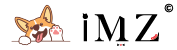Install Docker&Docker compose
## Install Docker
curl -fsSL https://get.docker.com -o get-docker.sh
sh get-docker.sh
## Install Docker Compose
sudo curl -L "https://github.com/docker/compose/releases/download/latest/docker-compose-$(uname -s)-$(uname -m)" -o /usr/local/bin/docker-compose
sudo chmod +x /usr/local/bin/docker-compose
docker-compose --versionCreate config file
First create and enter directory: mkdir epic && cd epic
Use nano config.json to create config file,sample config file as follows:
{
"searchStrategy": "promotion",
"runOnStartup": true,
"timezone": "America/Chicago",
"cronSchedule": "30 12 * * *",
"logLevel": "info",
"webPortalConfig": {
"baseUrl": "http://localhost:3000",
},
"accounts": [
{
"email": "[email protected]",
"password": "abc1234",
},
],
"notifiers": [
// You may configure as many of any notifier as needed
// Here are some examples of each type
{
"type": "telegram",
"token": "123456789:XXXXXXXXXXXXXXXXXXXX",
"chatId": "123456789",
},
],
}Use ctrl+x to exit editing and enter Y to confirm.
Properties description:
- cronSchedule:schedule runtime,follow Crontab format,sample config above runs every day at 12:30
- baseUrl:the URL base that will be returned when a captcha must be remotely solved,default is
http://localhost:3000,if you use your own domain, you need to setup reverse proxy - email:your epic account email
- password:your epic account password
- totp:if your account enable 2FA, you need to fill in the totp
- type:notification type, sample config use telegram as an example
- token:TG bot token
- chatId:group or personal ID, you can use @getuseridbot to get it
Run the program
Once finished configuration, use following command to run the program
docker run -d -v /root/epic/:/usr/app/config:rw -p 3000:3000 -m 2g charlocharlie/epicgames-freegames:latest/root/epic/: Program directory-m 2g: limit maximum memory usage to 2G